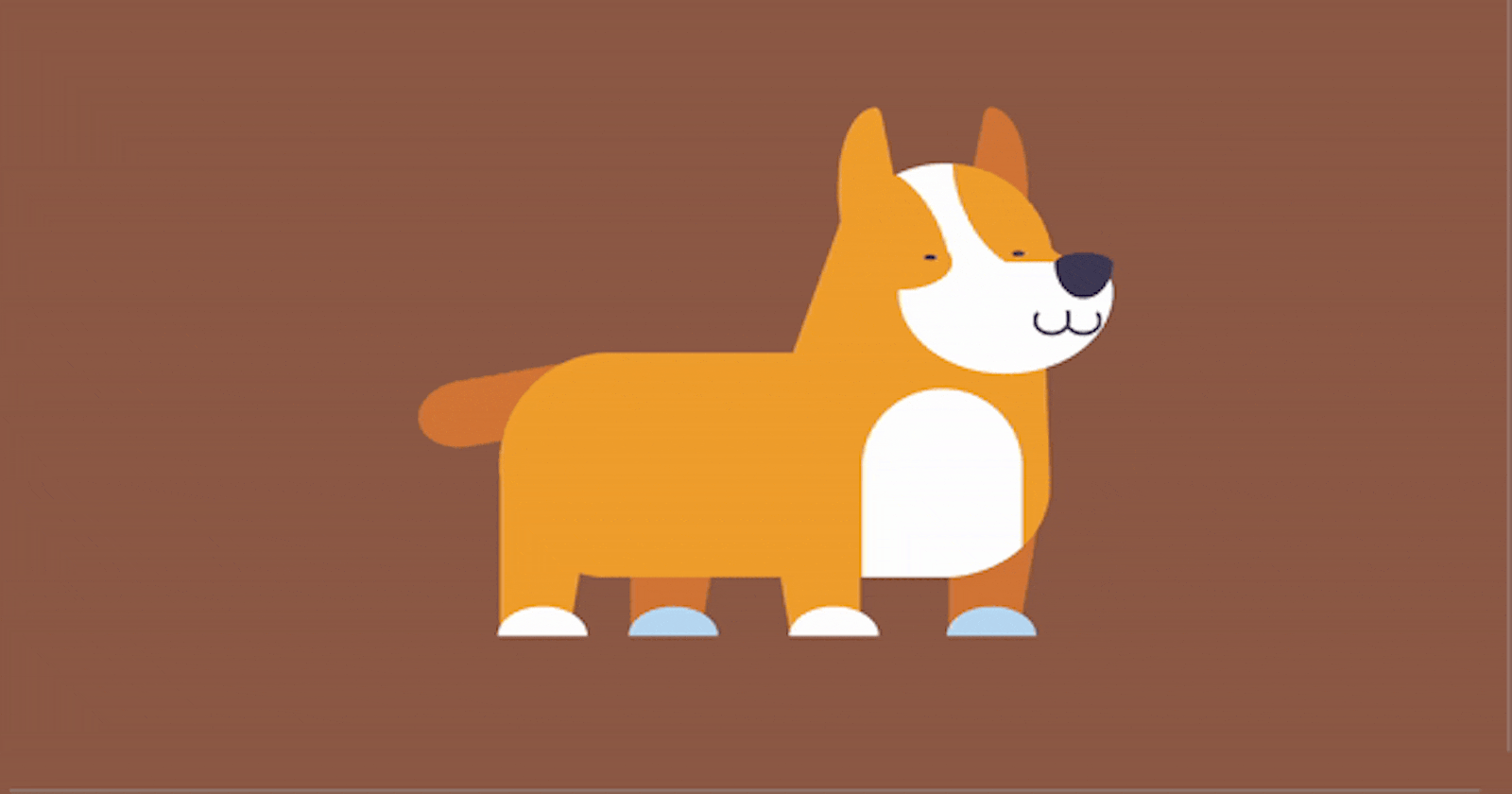As part of my ongoing #100DaysOfCode Challenge, I embarked on a delightful project on Day 9 – creating an animated cute puppy using HTML and CSS. In this article, I'll walk you through the process of crafting this adorable digital companion and provide insights into the HTML and CSS code behind it.
Introducing the Animated Cute Puppy

The animated cute puppy project aims to bring a charming and playful character to life through web animation techniques. By leveraging HTML for the structure and CSS for styling and animation, we can achieve a visually appealing and interactive experience.
Getting Started
You can download the full source code for this project from this link. Once downloaded, open the project directory to explore the HTML and CSS files.
Understanding the Code
HTML Structure
The HTML file lays out the structure of our animated puppy. It consists of various <div> elements representing different parts of the puppy's body, such as the head, ears, eyes, nose, mouth, body, tail, and feet. These elements are carefully positioned and styled using CSS to create the overall appearance of the puppy.
CSS Styling and Animation
CSS plays a crucial role in styling the elements and animating them to achieve lifelike movements. Keyframes are used to define animations such as eye blinking, tail wagging, ear shaking, mouth movement, body shaking, paw pressing, and neck shaking. By applying these animations to specific elements, we bring our puppy to life with dynamic and engaging movements.
Usage and Customization
To view the animated cute puppy, simply open the HTML file in a web browser. You can also customize the animations or add more features by modifying the CSS file according to your preferences. Feel free to experiment with different animation timings, transforms, and styles to create your unique variations of the animated puppy.
Conclusion
Creating the animated cute puppy was a delightful and rewarding experience, allowing me to explore the creative possibilities of web animation with HTML and CSS. Through this project, I gained a deeper understanding of animation techniques and honed my skills in crafting visually appealing and interactive web content.
If you have any questions or feedback about this project, feel free to contact me. Stay tuned for more exciting projects as I continue my #100DaysOfCode Challenge journey!
Happy coding! 🐾✨
I hope this blog article effectively captures the essence of your Day 9 project in the #100DaysOfCode Challenge. Feel free to customize it further to suit your style and preferences!